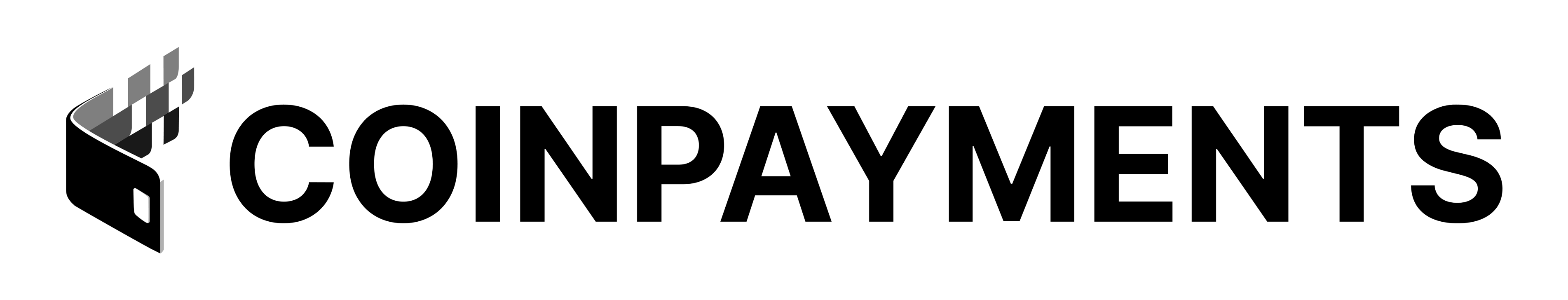Create White-Label Checkout
By leveraging the CoinPayments API, you can allow buyers to purchase goods on your website under your own branding with cryptocurrency.
To accomplish this, review the following flow:
Collect Customer Data
Merchant collects customer's email address, desired items, and calculates associated costs.
Customer Clicks "Check Out"
Customer clicks a "Check Out" button within your website, initiating the payment flow.
Create Payment Link
Create a payment link by making a request to POST /merchant/invoices.
You will receive two URLs in the response:
link- to send to your clients, showcasing the invoice, with a "Pay using CoinPayments" button, initiating the checkout flowcheckoutLink- to display the checkout/payment window directly to your client
Display Invoice Checkout Link
Display the invoice.checkoutLink to the client to complete the payment in the allotted Payment Timeout.
Check Invoice Status
Check invoice status via
The generated payment page will display all relevant information to the customer:
- Merchant information
- Line item details and breakdown
- Invoice total, cryptocurrency, and conversion rate
- QR Code to complete the payment
- Payment Timeout in which payment must be made
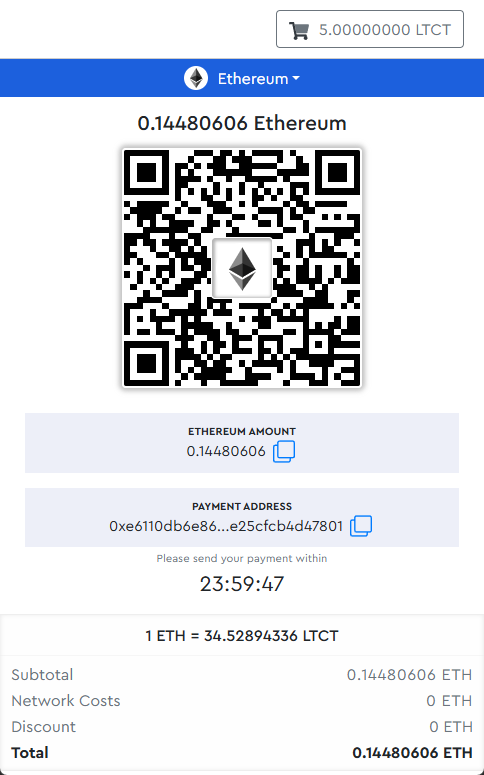
See the code examples on how to change the QR code color and display.