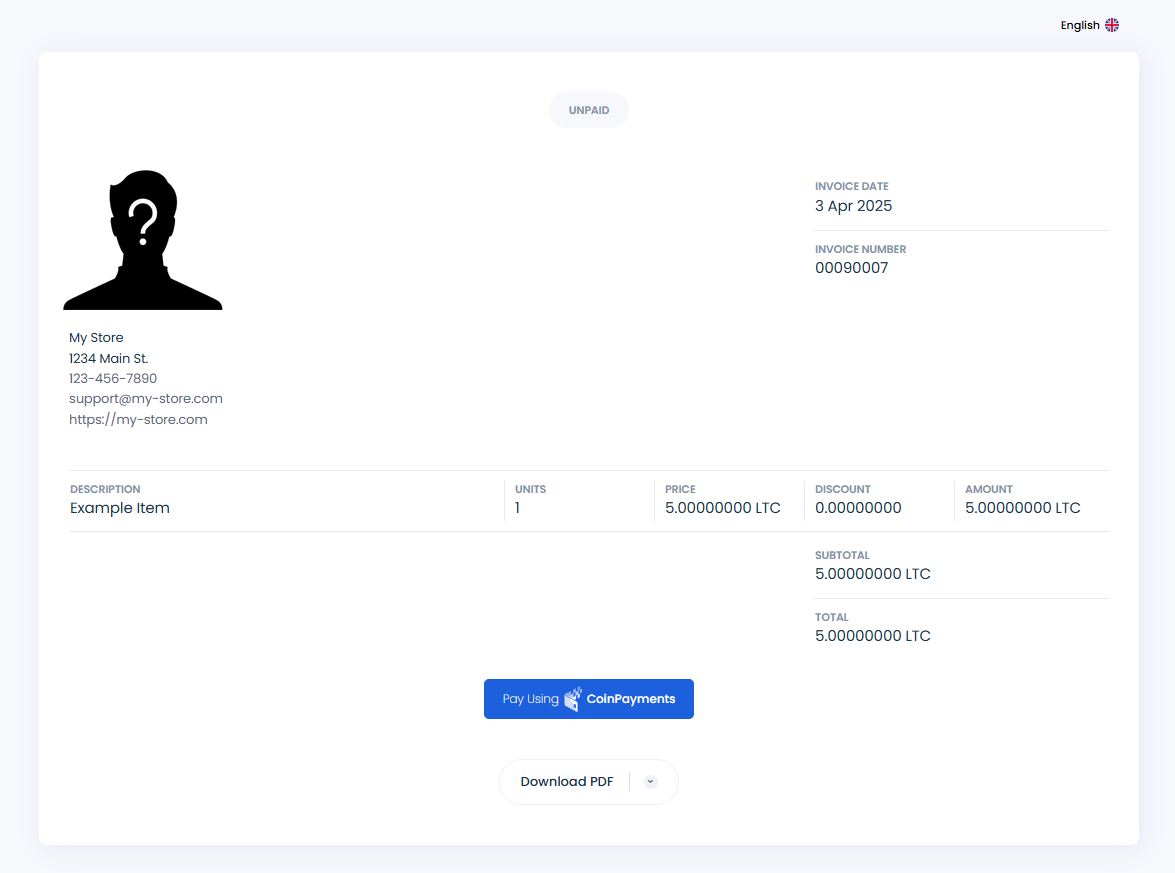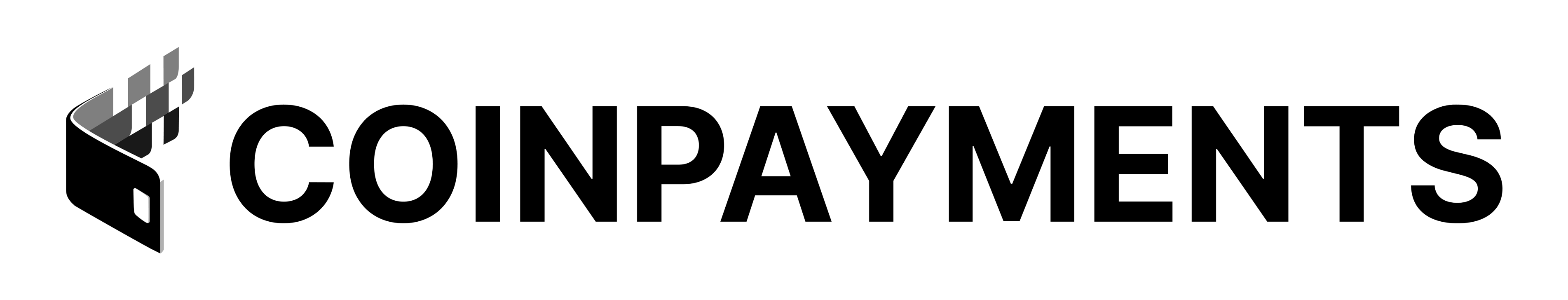Create Invoice Link
Let us consider a subscription-based business model. Every month you need to send out an invoice to your users with the upcoming payment, and ultimately the ability to collect said payment in crypto. In order to automate this flow, you may want to use the CoinPayments API.
Here are the steps to achieve this functionality:
Create an Invoice
Create an invoice by making a request to POST /merchant/invoices.
You will receive two URLs in the response:
link- to send to your clients, showcasing the invoice, with a "Pay using CoinPayments" button, initiating the checkout flowcheckoutLink- to display the checkout/payment window directly to your client
Send Invoice Link
Send invoice payment link to client based on the API response. (invoice.link)
Check Invoice Status
Check invoice status via:
Generated Invoice
The generated CoinPayments invoice will display all relevant information to the customer:
- Merchant information
- Line item details and breakdown
- Invoice total and cryptocurrency
- Checkout link to complete the payment