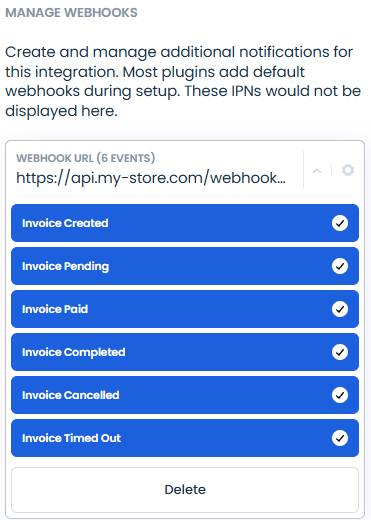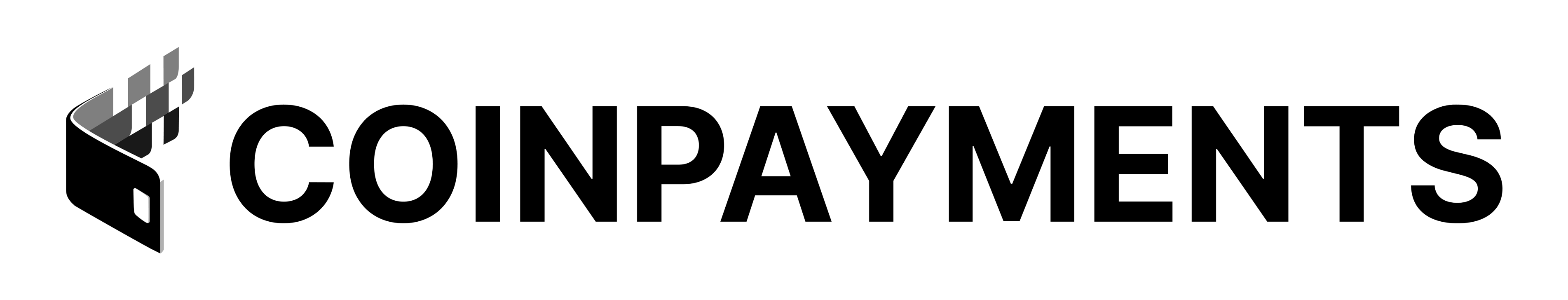Create Integration
Prerequisites- Create a CoinPayments account
- Log in to your CoinPayments account
- Verify your account
Navigate to the Integrations page
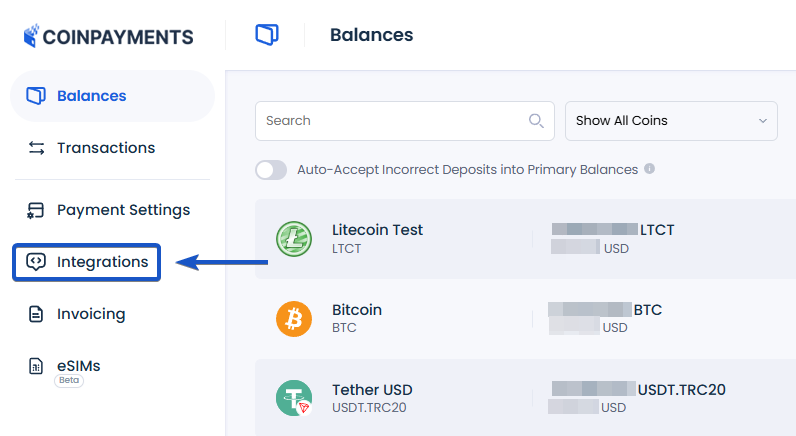
Select "Add Integration"
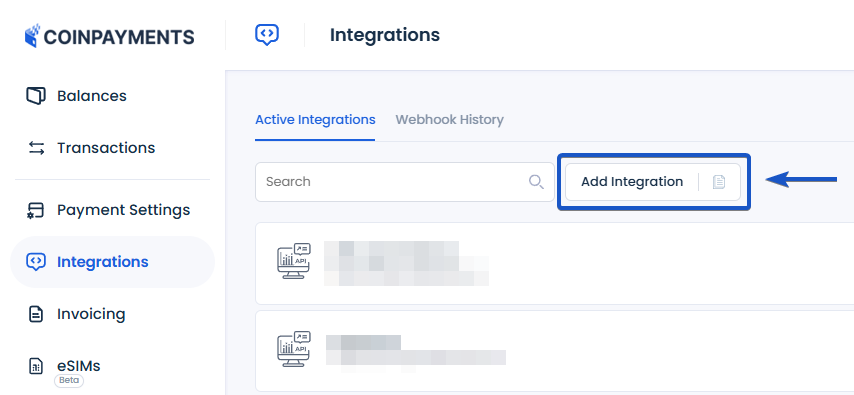
Select "API Integrations"
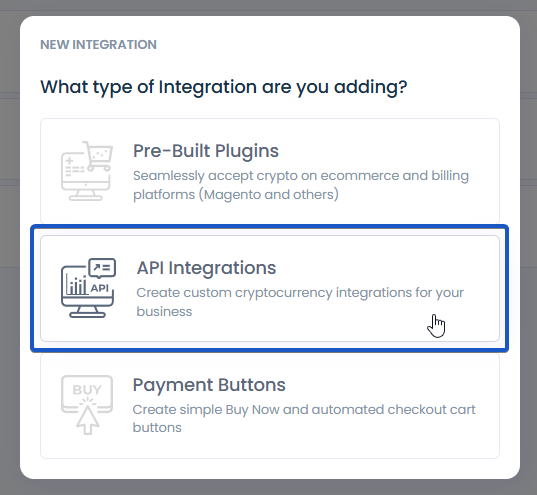
Provide integration information
Define the integration name and provide your store URL.
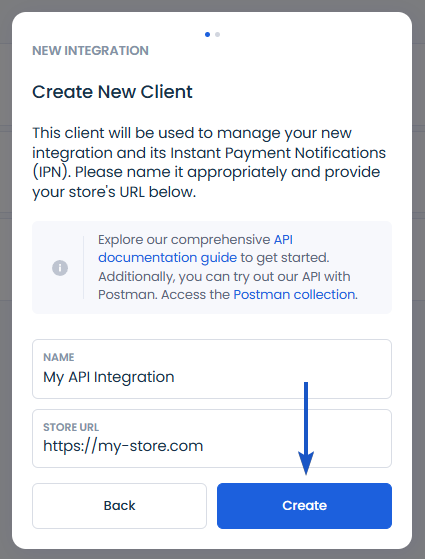
Review new integration information
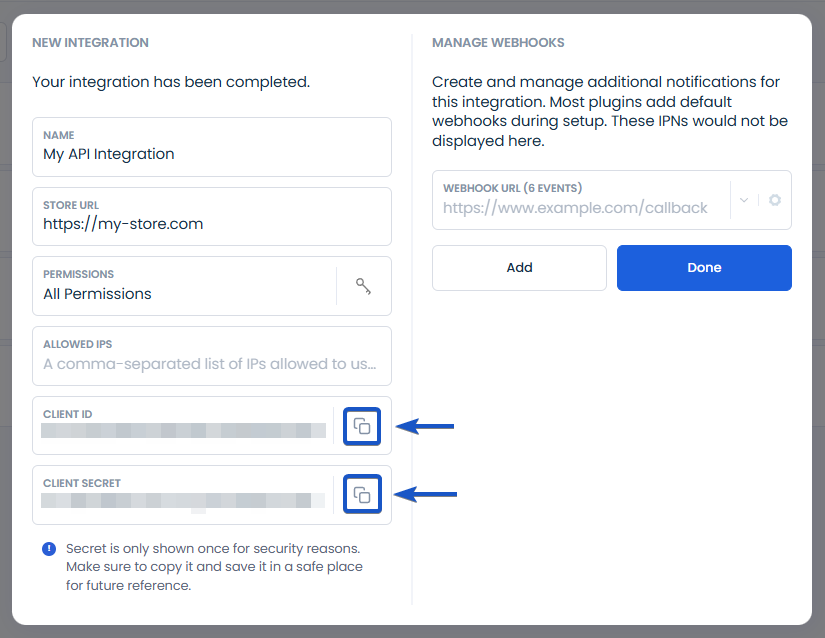
Optional: Configure Permissions
Limit the scope of authorized resources and operations this integration has access to.
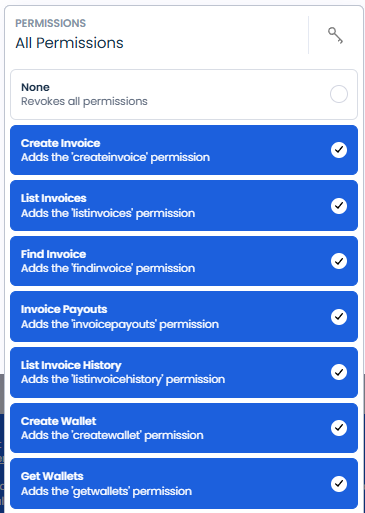
Optional: Define Allowed IPs
You can define a set of IP addresses that are allowed to make requests utilizing this integration. By default any IP address is allowed.
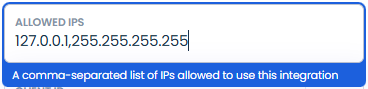
Optional: Configure Webhooks
Specify the webhook endpoint and configure desired events to be received.
See the webhooks section for more information.